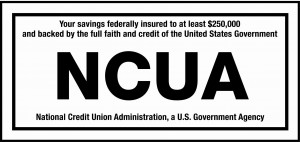Our free Online Banking gives you the tools to manage all your credit union accounts. You can check account balances, view transaction history, pay bills, make transfers within accounts, with one sign-on!
FREE Online Banking Features:
- View account balances
- View loan balances
- View account history
- View e-statements (opt in from Online Banking Portal)
- Make transfers between accounts
- Make loan payments
- Set alerts for account balances, deposits, withdrawals, transactions, etc.
- Update your personal information (address, phone number, etc.)
- Bill Pay (water bill, electricity, phone, credit cards, loans with other financial institutions, and more)
- Zelle® – Pay people you know using a U.S. mobile number or an email address
- Mobile Check Deposit – Deposit a check simply by taking a photo of your check with your smartphone
- Free Credit Score
- Mobile App – Manage your finances and debit card from your mobile device. Sign on will be the same for Online Banking on your desktop or the Mobile App
First Time Enrollment:
First Screen:
. Enter your five-digit Member ID (member account number) and the last four numbers of your SSN
. Click on NEXT
Second Screen:
. Create a User ID and Password
. Answer three security questions
Register for electronic statements
Once you are register for online banking, log in and click on estatements
Select the delivery method (electronic) and make sure to click on SAVE
Enroll for electronic statements to avoid the $1.00 fee for monthly paper statements
Current and New Users, Click Here
Download Our Free Mobile App
1 . Account must be enrolled in Online Banking prior to downloading our free mobile app
2 . Use the same Online Banking User ID and Security code (password) to login
Apple Users – Download the app in the Apple Store

Android Users – Download the app in the Google Play Store™

Questions?
Email us at credit.union@unilever.com
Bill Pay with Single Sign-On
Enjoy all the benefits of our upgraded Bill Pay with a Single Sign-On through Online Banking!
Members with a UFCU checking account can enroll for our free Bill Pay Program.
Simply log onto our Online Banking and click on the Bill Pay tab to register.
Benefits of UFCU Bill Pay
Pay on time
Your payments will arrive on the payment date you choose in Bill Pay.
Schedule payments in advance
Schedule a one-time or recurring payment in advance.
Easily track your payment history
See payment amounts and due dates of upcoming bills.
Better security
More secure than mailing paper checks.
Pay virtually anyone
Your payments will be sent electronically when available through our bill pay system. If the company or person you’re paying can’t receive an electronic payment, no problem—we’ll send a check.
With the New Single Sign-On feature you can now transfer money to your checking account and start paying your bills. It’s that easy!

Enroll in Bill Pay through Online Banking
Have Questions
Email us at credit.union@unilever.com

24/7 FREE Access to Your Credit Score
Because your credit score impacts so many aspects of your financial life, the Unilever Federal Credit Union has made it easier to monitor. Credit Sense, powered by Savvy Money, will be available soon in our Online Banking and Mobile Banking apps.
This FREE service is designed to help you stay on top of your credit. The benefits of checking your score today include various abilities.
- Receive monitoring alerts
- Identify credit bureau errors
- View best rates available for you based on your score
- Receive tips on how to improve your score
- Use the Credit Score Simulator to test how your score might be affected by actions like paying of credit cards
- Using it monthly, weekly, or even daily will not hurt your credit score (it’s a soft pull)
- We provide a secure login that helps keep your information safe

Great Features!
Great features to help you understand and improve your financial health.
 Credit Score Analysis “Cards”
Credit Score Analysis “Cards”
Quickly evaluate all areas that make up your credit score.
 Interactive Simulator Tool
Interactive Simulator Tool
Select various financial decisions to see how they might affect your score.
 Graphics and Charts
Graphics and Charts
Gain additional insights as you identify your spending patterns.
Sections within Credit Sense
Credit Score
Offers a sub navigation for Score Analysis, Credit Report and Simulation.
- Credit score events are displayed in a stackable chart to visualize the relationship of the score with payment history, usage, or opening/ closing of accounts.
- Credit Score simulator allows you to see the potential impact of opening new accounts or paying off balances. The interactive tool will simulate your credit scores before they actually take those actions.
Loans & Offers
This section collates all the offers you are eligible for and displays them under each product category.
Alerts
Alerts have their own section. Through these alerts and notifications you will be more informed about which changes to your report are important.
Resources
This section provides some FAQs, access to your user profile, your money blog as well as credit monitoring history.
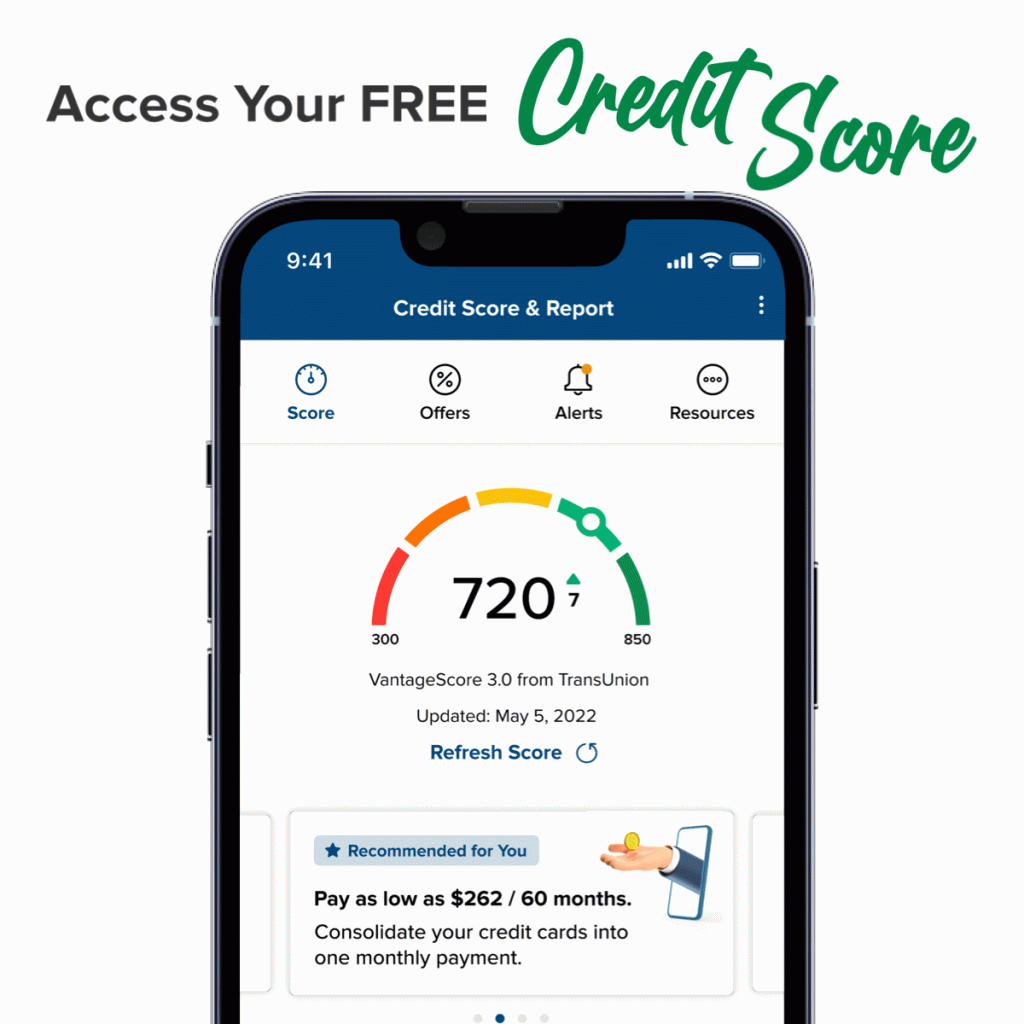
To Get Set Up, Just Follow These Simple Steps:
- Log into Online Banking and click ‘My Credit Score’
- Review the Terms of Service and answer the authentication questions
- Access your score!
Anytime you log into your Online or Mobile Banking you can check your score. Your score will be pulled each month and you’ll receive an email letting you know what has changed that month.
ONCE YOU REGISTER DOWNLOAD OUR FREE MOBILE APP
1 . Account must be enrolled in Online Banking prior to downloading the mobile app
2 . Use your Online Banking User ID and Security code (password) to login
Apple Users – Download the app in the Apple Store

Android Users – Download the app in the Google Play Store™

How To Improve your Credit Score
Our new credit score tool will help you learn more about improving your score. This beneficial tool also has a section of advice and information from financial experts.
A few tips to get you started:
- Access and review your credit report, at least annually, through www.annualcreditreport.com
- Pay your bills on time
- Maintain low revolving balances versus your revolving credit limits, and borrower responsibly
- Close out revolving accounts that you do not plan on using in the future
Your financial habits will determine your credit score. If you pay your bills on time, make good use of your available credit, and don’t go overboard in seeking new lines of credit, you’re moving in the right direction. If you make errors, just try to correct them. By using your credit knowledge and making strategic choices, you will be well on track for a sound—and credible— financial future!
*Credit score is based on a soft pull of your credit and will not penalize you for review.
Information provided by SavvyMoney, Inc. is for educational purposes only and does not represent accounting, tax, legal, real-estate, mortgage, and financial planning or investment advice by Unilever Federal Credit Union. This information is provided as a general guide of your approximate score and tips on how to improve.
The credit report score is not used for determining loan rates or loan approval purposes; loan rates and approvals are based on information provided separately to Unilever Federal Credit Union when you apply for a loan.
The credit score found in the credit report used by Unilever Federal Credit Union may be different than the credit score provided within SavvyMoney.
Credit Sense FAQs
Credit Sense, available in your Online or Mobile Banking App, is a free service offered to help you understand your current credit score, give access to your full credit report, provide credit monitoring alerts, show you how you can improve it and see ways you can save money.
understand your current credit score, give access to your full credit report, provide credit monitoring alerts, show you how you can improve it and see ways you can save money.
What is Credit Sense?
Credit Sense is a comprehensive Credit Score program that helps you stay on top of your credit. You get your latest credit score and report, an understanding of key factors that impact the score, and can see the most up to date offers that could help you save.
Credit Sense also monitors your credit report daily and informs you by email if there are any big changes detected such as: a new account being opened, change in address or employment, a delinquency has been reported or an inquiry has been made. Monitoring helps users keep an eye out for identity theft.
Is there a fee?
No. Credit Sense is entirely free, and no credit card information is required to register.
How often is my credit score updated?
As long as you are a regular Unilever Federal Credit Union Online Banking User your credit score will be updated every month and displayed in your mobile app. You can click “refresh score” as frequently as every day by navigating to the detailed Credit Sense site from within the mobile app.







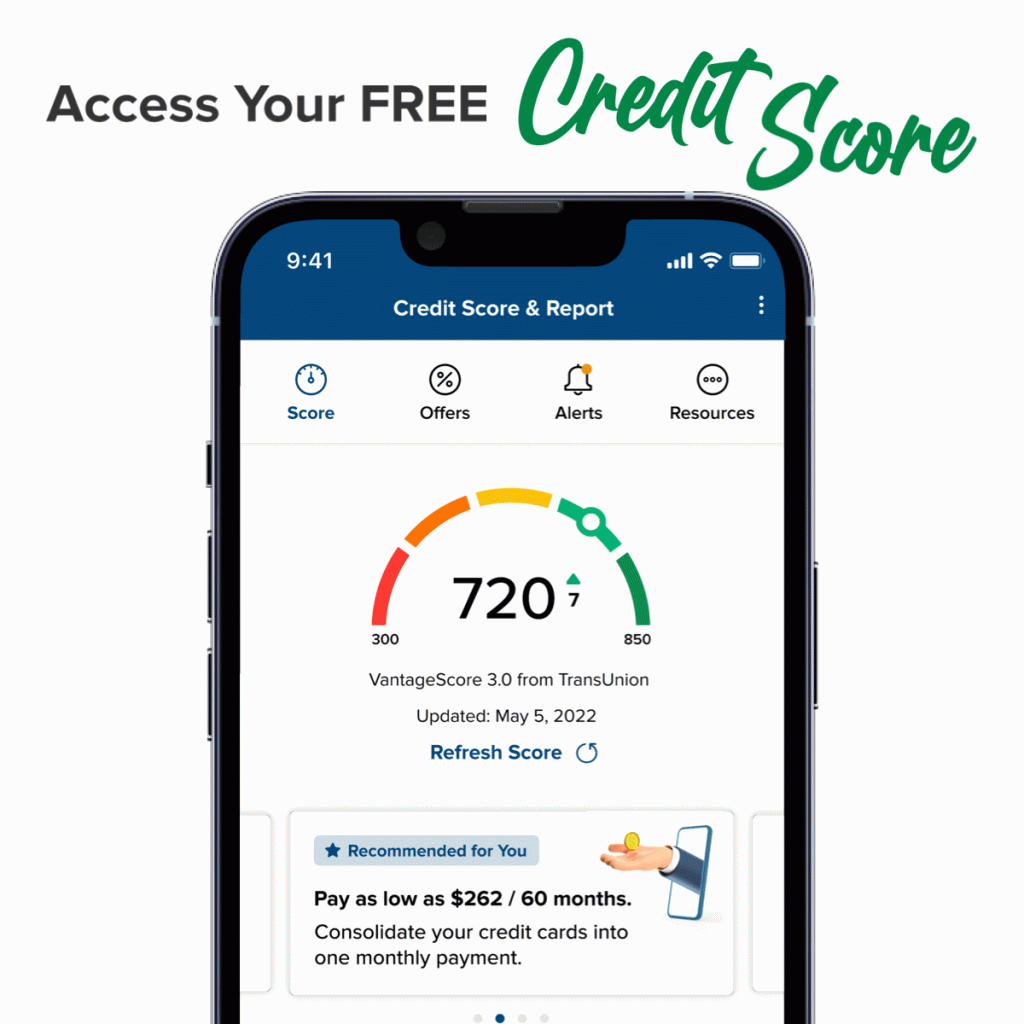
 understand your current credit score, give access to your full credit report, provide credit monitoring alerts, show you how you can improve it and see ways you can save money.
understand your current credit score, give access to your full credit report, provide credit monitoring alerts, show you how you can improve it and see ways you can save money.