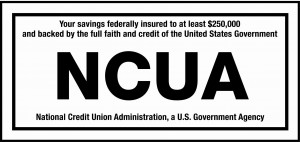- Loan Payments
- Credit Card Payments
- Zelle® Payments
Loan Payments
The credit union offers several ways to make loan payments:
Online Banking
Make payments (one-time or automatic monthly recurring) by transferring funds from your UFCU savings or checking account to your loan accounts through Online Banking.
Direct Deposit
A portion or all of your pay can be designated for automatic deposit to your UFCU savings or checking account. Once the money is in the account, you can set up automatic transfers to the new loan through Online Banking.
To set up direct deposit, simply provide the Credit Union’s Routing Number and your UFCU savings or checking account to your employer.
Pay from another Financial Institution (process steps)
. Your bank will initiate a test trial of a few cents.
. Log into your bank’s Online Banking.
. Choose to transfer money from your bank to another financial institution that you might have.
. Set yourself as a Payee (your name).
. Enter the Credit Union’s Routing Number: 221275711.
. Enter your Credit Union’s Savings or Checking Account information.
. Log into your bank’s Online Banking to verify the test trial.
. Once you verify the test trial, their system will allow you to set up a one time or recurring transfer.
. If you have a loan with the Credit Union, we will set up recurring automatic transfers from Savings or Checking to the suffix loan.
Send your payment by mail
Make checks payable to UFCU
P.O. Box 1112
Englewood Cliffs, NJ 07632
Principal-Only Loan Payments
To request a principal-only loan payment, please contact us via email to accommodate your needs.
Have Questions?
Email us: credit.union@unilever.com
Credit Card Payments
Zelle® Payments